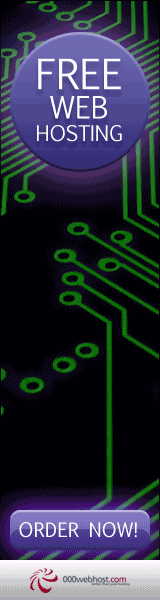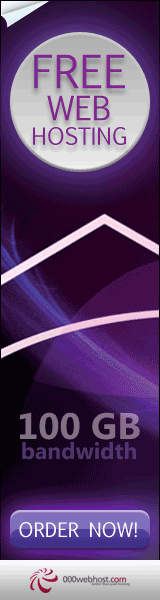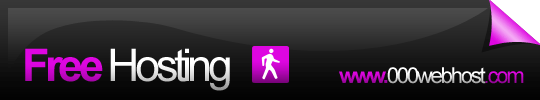The Microsoft Nepal has started to provide all of its genuine software free of cost to colleges, faculties and students in the country.Free software hard disks comprising more than 350 software programmes of Microsoft have been provided to colleges, from where students can copy and install them in their personal computers. Independent activation keys were also being made available to the students and teachers.The software includes operating systems, multimedia, server, database and all that are used in business, academic sectors and daily operations.Allen Bailochan Tuladhar, country manager, Microsoft, said they had targeted to provide free software to 3,000 students by the end of 2008 while the software will be available to maximum number of colleges and more than 30,000 students of the country within 2009."It is an initiative to make professional computing programmes accessible to as many students as possible for their professional and personal development," Tuladhar said, adding, "The free access is a way to provide the advantages of science and technology to a maximum number of people, which will help in changing their life style." However, the software will only be available to faculties and students only after the colleges register for complimentary service with Microsoft Nepal.
Hey are u using Gprs service through ur network provider and now u want to use yahoo messenger (yahoo IM) in your Mobile phone. Here’s the procedureNote: u don’t need to download any software
Setting for yahoo messenger through IM feature in your Mobile(Motorola & Nokia)
Step 1:make ur phone GPRS/EDGE enable
FOr Motorola:
Step 2: go to tools
step 3: go to IM( There’s not, Not for u)
Step 3: [new account]
Step 4:
fill the form:
Im id: (ur yahoo Id)(without @yahoo.com)
Im password: (ur yahoo password)
Im Server: imps.next.msg.yahoo.com
Im Port: 80
Post URL: /gateway
secure login : No
step 5: done
(Ur Id will appear but its not completed)
step 6: Press Options
Step 7: go to “offline settings”
step 8: go to “ISP settings”
Step 9: write “mero” in ur GPRS APN, other things leave blank. (FOR MERO MOBILE)(GPRS APN is provided by Network providor)
step 10: now go back and select ur Id it will ask “Alias: (ur name)”
NOW, u will be connected to Yahoo messenger
Namaste,
I know that u all are irritated of small sound of ur motorola phone comparing Nokia and sony erricson phone and u want the huge sound from ur phone while listening music. it's possible now u will get sound more than nokia and sony erricsion try this.
Procedure:
U need a data cable for ur phone and following software:
First of all download Phone driver and install it to ur computer then download P2k tools and run it then connect ur phone to PC and ur pc starts to install ur phone and finishing installation p2k tools will show ur phone connected in left bottom corner.
- click on sound editor
- click on get
- click on general gains
There u will see step gain 0 , step gain 1 , step gain 2 upto 7 this means what sound u want in 0 or 1 or 2 or in 7.
U can set ur own sound for 0 to 7 the highest sound u can set is 14
- Now click on set
- click on Phone's image on top left
- click on restart phone
- after ur phone restart listen the sound .(WOW)
Any confusion plz comment